Have a Question?
Support for Samsung Gear VR
Streaming
Using Samsung Internet
- Select “Samsung Internet” from your Oculus Home menu
- Go to one of our VirtualReal sites
- Log into your account
- Select a VR video to view
- Enjoy the content
Using Oculus Browser
- Select “Oculus Browser” from your Oculus Home menu
- Go to one of our VirtualReal sites
- Log into your account
- Select a VR video to view
- Enjoy the content
Downloading
- Go to one of our VirtualReal sites
- Log into your account
- Download desired video
- Transfer the video to your device
- Watch the video using the video player (We recommend DEO VR, SKYBOX VR and OCULUS Video)