Have a Question?
Support for Oculus Go
In order to play our videos with Oculus Go, follow the next intructions:
IMPORTANT: Allow permission in order to transfer files to you Oculus Go.
Streaming
- Enter in your Oculus Go
- Go to VirtualRealPorn.com on the web browser
- Choose a video and play
Download
- Go to VirtualRealPorn in your PC and download the VR porn video you want.
- Plug your Oculus Go and connect via USB your decive with your PC.
- Accept the message about permissions you will see on the screen of your Oculus Go.
- Transfer the file from your PC to Movies folder of your Oculus Go.
- You can also download some of the VR players availables in the Oculus Go library like: Oculus Video, DEO VR, SAMSUNG VR or others.
- With your headset on: go to Library > Oculus Video / DEOVR / SAMSUNG VR / OTHERS > My videos.
- Play and enjoy!