Have a Question?
Support for Playstation VR / WATCHVR
How to play VRPorn videos in WatchVR?
If you want to enjoy our videos in PSVR, follow the next steps.
-
-
- Go to “My Account” and click on the “PSVR Streaming App” tag.
- Write down or remember the URL. Eg: (https://vrhub.cc/xxxxx)
- On your PSVR install the WatchVR app. IT’S FREE!
- Once the app is installed, open it.
- Click on the “Add” button (See picture 1 below)
- Type the URL and then click “OK”. (See picture 2 below)
- Once you open this channel you will see all our videos and you will be able to stream it. (Picture 3 below)
- Enjoy it! 🙂
-
Picture 1:

Picture 2

Picture 3

Picture 4