Have a Question?
- Support for Android Cardboard
- Support for Apple Vision Pro
- Support for Daydream
- Support for HTC Cosmos
- Support for HTC VIVE
- Support for iPhone Cardboard
- Support for Oculus Go
- Support for Oculus Quest
- Support for Oculus Rift
- Support for Playstation VR / WATCHVR
- Support for Samsung Gear VR
- Support for Valve Index
- Support for Windows Mixed Reality
- Articles coming soon